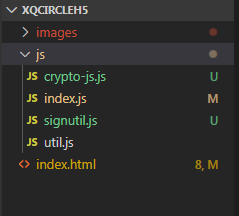微信公众号总结
由于微信的约定,在ios端无法购买虚拟产品,安卓则没有限制。为了解决ios用户也可以享受购买虚拟服务的问题,可适用公众号H5支付来解决ios端支付问题
准备
由于仅仅是为ios用户解决支付问题,故此H5页面内容很简单,登录、拉取支付列表、支付即可。H5采用vue+jq实现,未适用vue-cli。(就俩页面,没必要)。页面结构如下:
鉴权需求
鉴权,是微信提供的H5授权方式,一般采用第三方授权,授权成功获取code,用code获取acces_token、unionID等,由于H5是小程序ios支付的延伸,故此需要unionID来判断用户唯一性!鉴权必不可少。
index.html文件中首先导入jsapi
鉴权
网页授权与小程序不同,网页是第三方网页授权,然后授权信息在重定向链接中(redirect_uri)返回,重定向链接我设置为index.html页面。
在 created() 钩子中,去鉴权获取code
1 | created: function() { |
重点在于 getUserCode 鉴权函数,有人会在鉴权链接后面再加一个参数:&connect_redirect=1 我第一次使用的链接就是加了该参数的,我只替换了APPID和重定向地址,结果一直报错,坑货。
第二,重定向链接不能是本地连接,得是外网可以访问的链接。
支付
页面中点击单个商品,进行支付购买。具体的支付过程和小程序支付一样,只不过这里多了wx.config 的应用。
1 | wx.config({ |
页面通信 - ajax
没有使用axios,使用ajax通信,封装ajax通信
1 | httpAjax (obj) { |
页面效果

这个效果,想到了使用jq解决,vue可能有更简单的方法,但没试过!
1 | data: { |
采坑
杂谈
坑真的有点多,尤其是第一次搞得话。各种配置文件、微信公众平台里面的白名单,安全域名配置等等,token的传递坑了好久,跨域,没用vue-cli ,打开页面不能右击打开浏览器预览,使用 anywhere 插件来把路径转化为 http/HTTPS链接,后期测试直接把文件拉倒xshell服务器里面去测,要不Git分支被污染的不忍直视。
ios兼容
ios端用户支付成功回调函数里面 alert 并不会被执行,Android则无影响。所以支付成功的提示自己写一个 alert 就可以。
刷新
都快上线了,产品进入点了一个刷新,页面卡死报错!原因是鉴权返回的 code 一次性有效!,刷新时,链接其实没变,但是code已经过期了。
解决: 页面刷新不影响逻辑,此时我们只需要token即可,故此把token存储在sessionStorage 里面即可避免页面刷新问题。